Journaling is one of the most impactful practices I’ve ever embraced.
I’ve seen an enormous payoff during seasons of disciplined journaling.
In these seasons, I’ve found myself to be more creative. I’ve had a clearer vision and purpose for my life. And that clarity of vision has helped me make better decisions, faster.
I’ve also found journaling to be a fear and anxiety killer.
Ok, maybe not a “killer” per se, but journaling does a great job putting fear in its place. Instead of letting fears operate like terrorist cells in the dark alleys of my mind, they are cut down to size.
Despite these massive payoffs and rich life benefits, I simply haven’t been able to create a consistent habit around journaling.
That is, until recently.
My Breakthrough (That Feels Like Cheating)
I’ve always been a verbal processor.
I was the guy in your college study group who needed to teach the content in order to understand it.
I’m the friend who will talk your ear off about a challenge I’m facing and then somehow find a solution mid-sentence.
But I promise, I’m really fun at parties 😉
My long-suffering wife knows this about me and has mastered the art of smiling and nodding affirmatively.
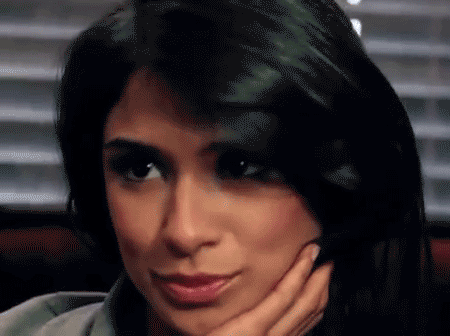
But the problem with being a verbal processor (besides driving everyone you love absolutely crazy) is that you can’t always count on having a willing partner available to listen.
I was recently trying to sort through a number of decisions and the walls felt like they were caving in. I wasn’t in a place where I could reach out and word vomit on anyone. So I did the next best thing: pretend that I did.
What resulted is a five step process that is perfect for verbal processors:
Step 1: Take a walk with headphones and the voice memos app
What’s better than talking through your ideas or concerns?
Walking and talking!
I use the native iOS voice memos app, but any app will do the trick.

I’ll pop in my airpods (is that still considered a douchey thing to do?), hit record and then pocket my phone.

It feels like I’m on a phone call with the best damn listener in the world.
They never interrupt. Never judge. Never have any hard stops or upcoming meetings.
The added bonus is that anyone I walk past thinks I’m having a heated phone call with a colleague.
The first time I tried this, I ended up walking for miles and was out for over an hour.
Talking.
Non-stop.
You might be wondering how this is possible.
You’re probably not a verbal processor.
Honestly, not all my sessions go that long. I think I just had a large backlog of thoughts that needed to be processed that day.
But I do allow myself to ask questions…to myself.
Play devil’s advocate. Call your own BS. Don’t let yourself off easy.
Step 2: Write a title and back the file up to Dropbox
This step is really just for extra organization and future use.
It’s entirely optional, and even unnecessary if you have a subscription to iCloud or some kind of natural cloud backup.
I just have some ideas for how to repurpose some of these memos in the future and wanted to have easy access to the files later down the line.
I do think the title is important though and I try to write mine as quickly as possible.
I think of these titles much like I think of podcast headlines: what were the most interesting and important topics discussed?
Here’s a few of my recents:
- Maintaining creative momentum without sacrificing existing work
- You’re going to die…and core values (whoa, that escalated quickly)
- When I’m 80, what really matters, etc.
- Trust, authority, credibility and social proof
Writing a good headline for these is intentional. It will come back into play later.
Step 3: Use free AI to transcribe your ramblings into text
When accuracy counts, I use Rev for human transcription. It’s the best way to repurpose content that needs some level of polish.
But for my solo journaling sessions, I’m not looking for perfection. I just want to capture the gist of what I was talking about.
For this, I’m really excited to share an awesome tool with you called “Otter”.
Otter uses machine learning algorithms to understand your voice better. It also means that it’s improving, literally every day.
If you’re looking to dip your toes into this journaling approach without shelling out more cash on app subscriptions, Otter is for you.
They give 600 minutes of free transcription per month.
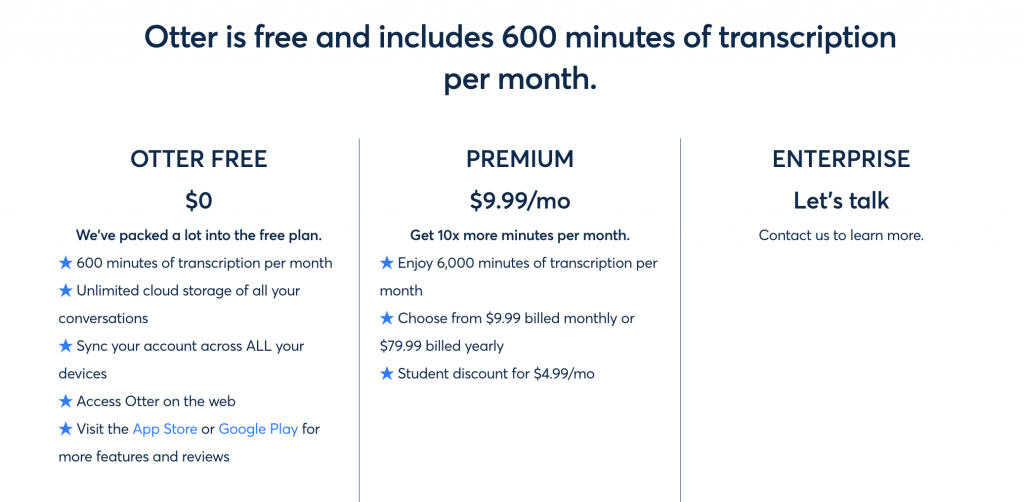
One other benefit to using AI based transcription vs. human is the privacy factor.
I don’t want to feel like I have to censor what I’m saying in my voice memos, knowing that a complete stranger is going to be scrutinizing every word later.
To use Otter, I simply import the audio file from Dropbox (they’re .m4a files) and within minutes, Otter creates the transcription.
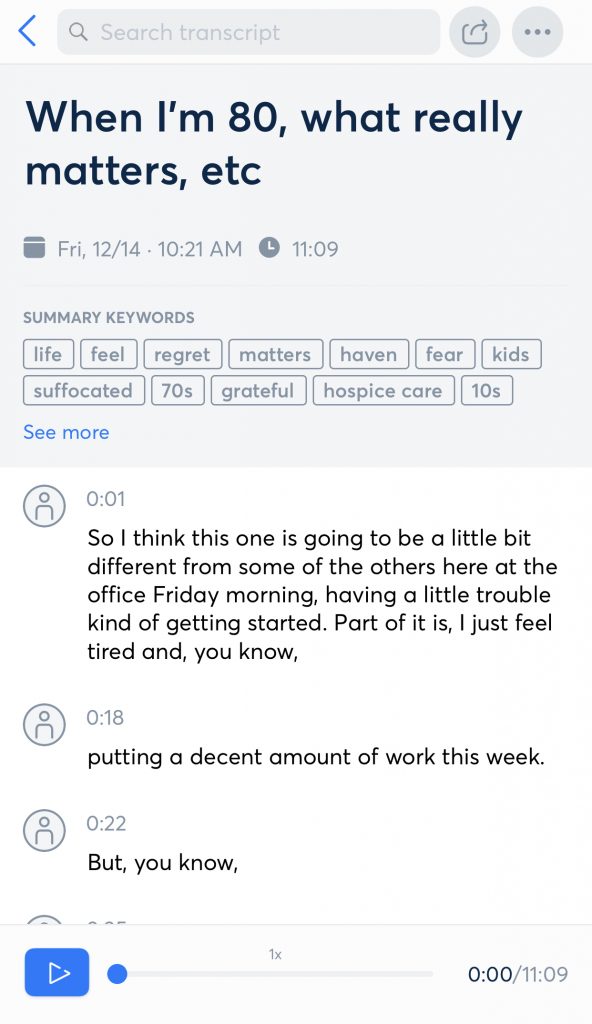
Note: Otter actually allows you to record directly within their app. This could further streamline the process and eliminate earlier steps. I’m just a creature of habit and didn’t want to risk missing the recording, but I’m sure it works fine.
Step 4: Export to text files and print out
At the end of my first month doing this, I decided to take things to the next level and export each of my transcriptions into a text file and then print them out.
Otter makes this really easy and there’s a number of options around file type for export. I think the entire process took me 15 minutes or less.
You can also choose between a time-stamped format or a large block of text for monologues.
There’s even a nifty word cloud option which helps with further organization!
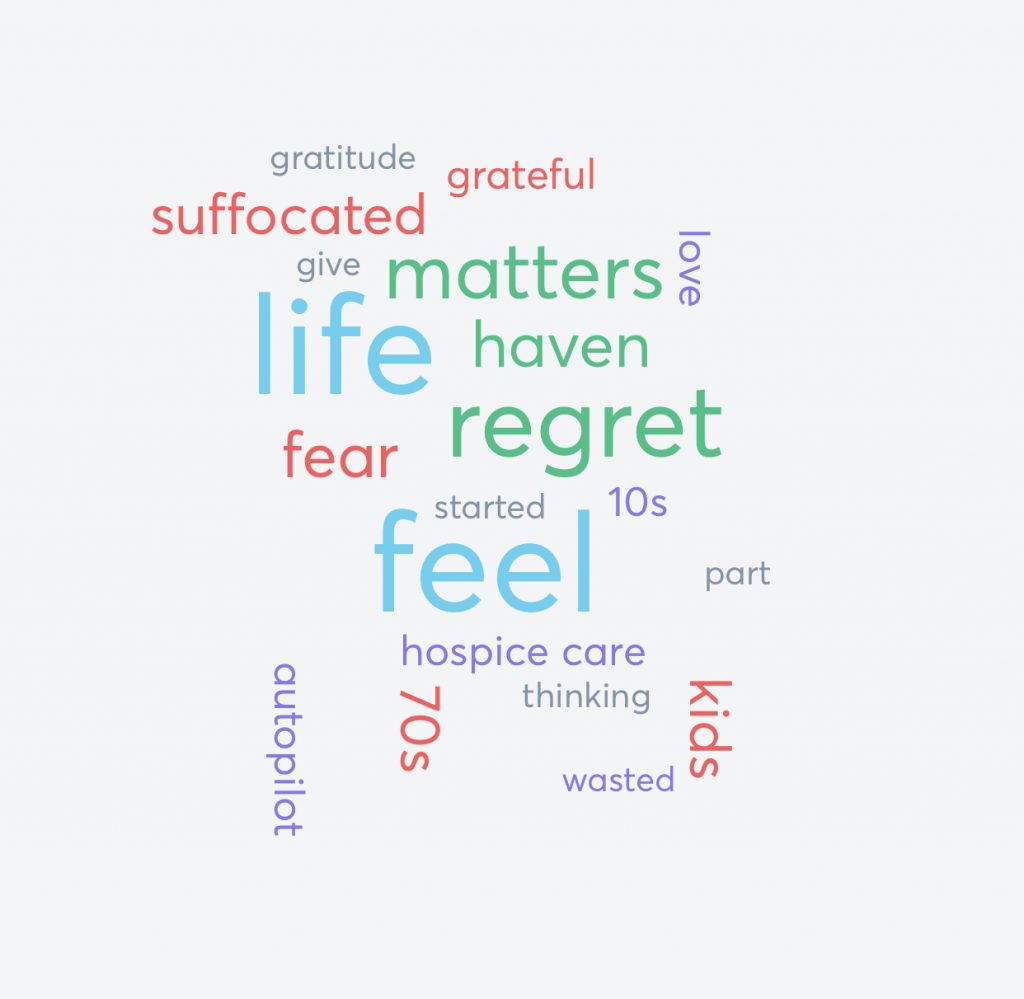
As for printing all of these pages, I just decided to use Staples print and copy center, since I don’t even have a working printer in my house right now.
For something like $4 and change, I was able to print and three-hole punch 30+ pages of content.
Also picked up a three ring binder which I’ll probably further organize with tabs based on month. I envision having a binder for each year.
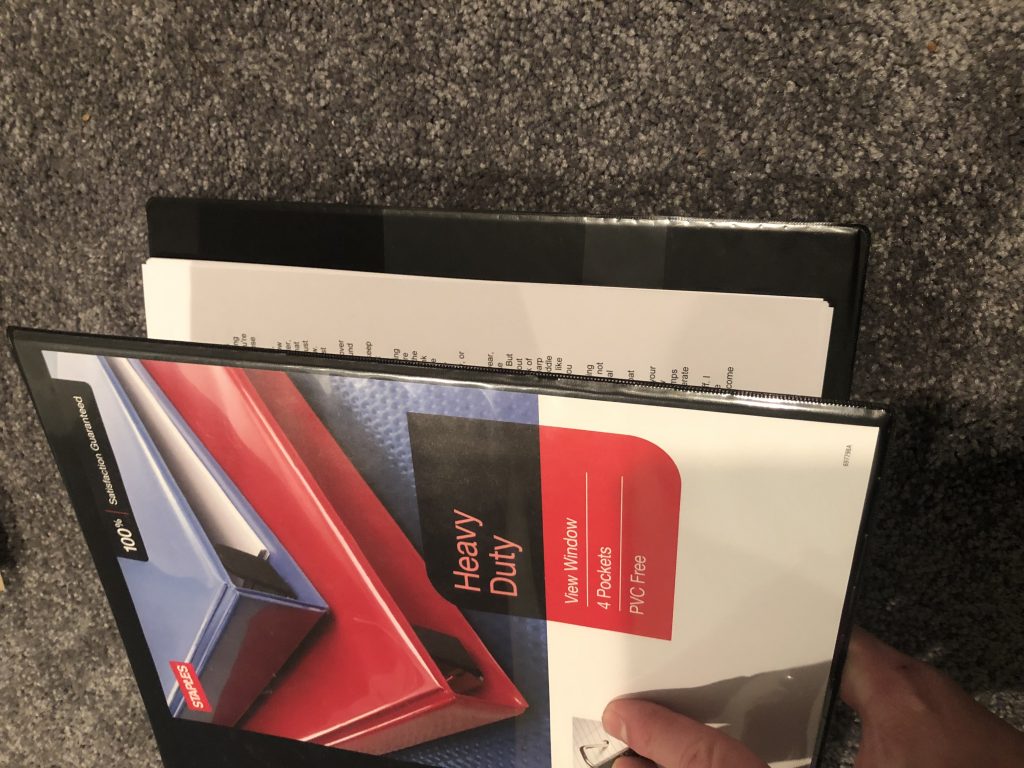
Side note: Three ring binders brought me back to elementary school in the 90’s. Can I get an Amen for the famed Trapper Keepers?
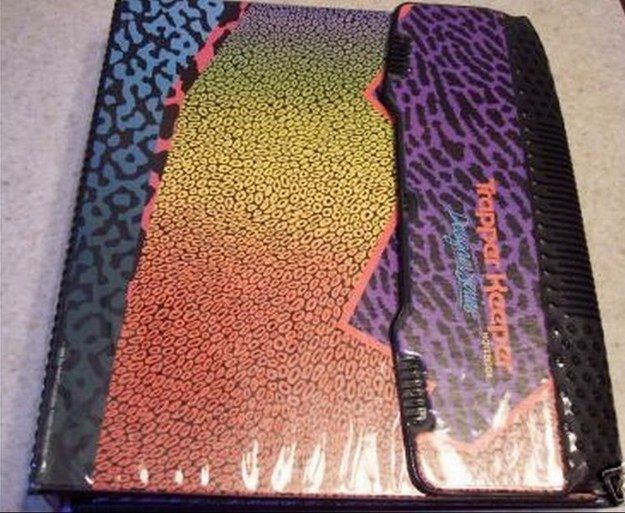
Step 5: Review, Reflect and Respond
Once everything is contained in the three ring binder (aka a much less sexy Trapper Keeper) and organized chronologically, that’s when I really dig in.
I borrow by daughter’s highlighter, grab a pen and go to work.
I think it’s helpful to schedule a time, even 15 minutes, to review an entry or two. I think the review stage may be even more impactful than the initial recording. The reason why I like the write compelling headlines for each entry is that it hacks grabbing my attention during the review stage. It makes me actually want to read what I spoke.
I don’t review the content with any clear agenda. For me, it’s really about highlighting any breakthroughs, adding further written notes to expand an idea and creating action steps if I haven’t already.
I haven’t dialed in a frequency of reviews yet, but my sense is that I’ll stick to once each month.
You might want to dial that up depending on how frequently you’re journaling.
Final thoughts and tips for getting started
I like having the audio on hand because I can go back and hear the emotion in my voice and better recall my state and the context for the journal entry.
And having a digital transcript means that I can quickly search for keywords and find a related entry.
I’m playing to my strengths when it comes to the input (talking) and I don’t have to worry about not writing fast enough or neat enough. Using my phone mimics a conversation and puts me in a good thinking zone.
In a matter of months, I’ve already seen journal entries turn into new content, new service offerings for EmberTribe and an honest confrontation of my core values.
My tip for you to get started?
Just start.
Hit record right now on your memos app of choice and just start talking.
Don’t self-edit. Don’t make it pretty. Just start talking and see what comes out.
This may or may not be for you. But you owe it to yourself to try!
Let me know how it turns out 🙂
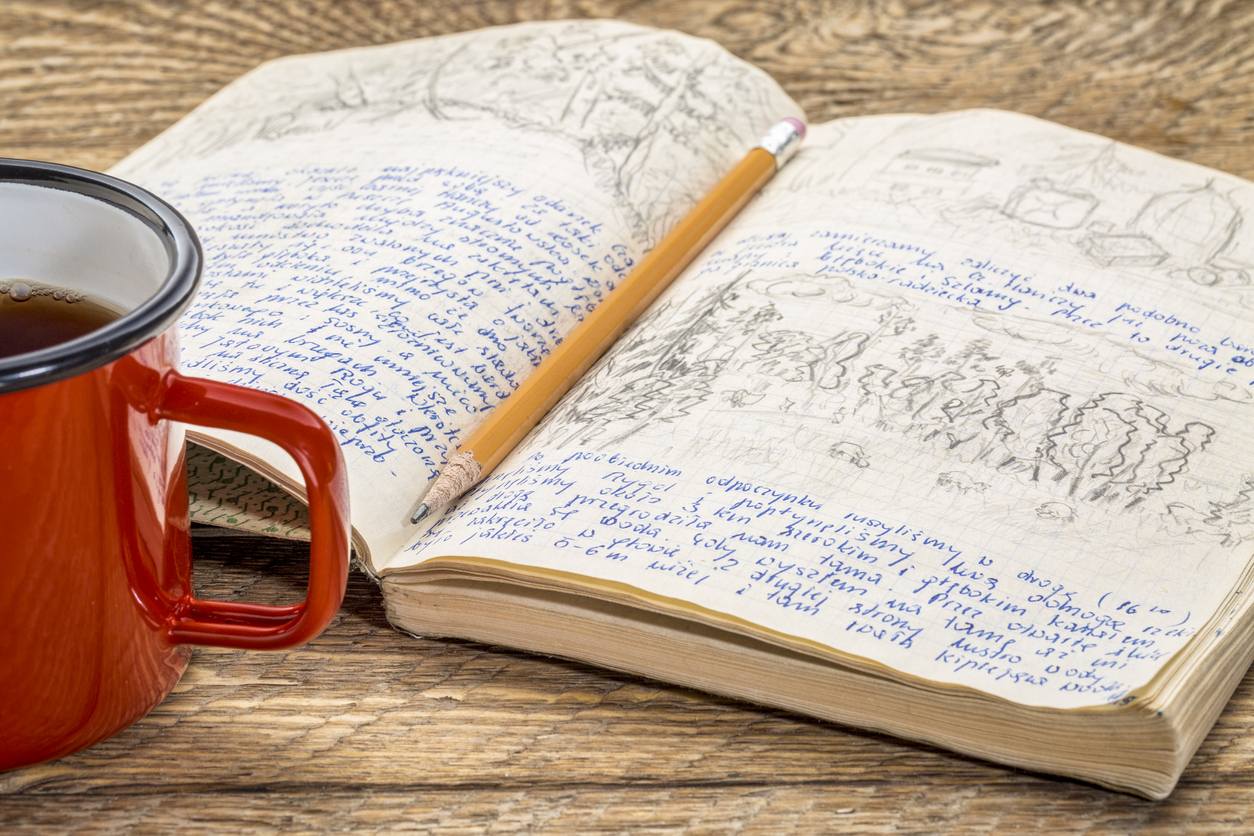
Leave a Reply